Player's Guide - Psionics
Psionics is a similar system to conventional spellcasting, however there are a number of important points that separate them.
Most of the terms that refer to spells have direct equivalents in psionics.
- A psionic character is one that has a power point reserve.
- Psionic spells are called powers.
- Metamagic-type abilities are called metapsionics.
- A character than can use psionic powers is a manifester and powers are used at a certain manifester level instead of caster level.
- Powers are divided into 9 power levels (I to IX) in the same way spells are divided into spell levels. However, there are no psionic cantrips.
- Like spells, powers are separated into groups, however, instead of schools they are referred to as disciplines and are:
- Psychometabolism. A Psion specialising in it is known as an Egoist.
- Psychokinesis. A Psion specialising in it is known as a Kineticist.
- Psychoportation. A Psion specialising in it is known as a Nomad.
- Clairsentience. A Psion specialising in it is known as a Seer.
- Metacreativity. A Psion specialising in it is known as a Shaper.
- Telepathy. A Psion specialising in it is known as a Telepath.
- Resistance to powers is called power resistance and is interchangeable with spell resistance. Power resistance also resists spells and spell resistance also resists powers. *
- As with spells, most offensive powers have a saving throw to avoid or reduce their effects. The DC on the power is normally 10 + relevant ability modifier + power level. Certain other abilities such as feats can alter the DC as well.
- The 3 main psionic base classes have approximate equivalent spellcasting classes. Psions are similar to wizards, Wilders are similar to sorcerers, and Psychic Warriors are similar to a combination of bards and paladins/rangers.
- As with divine casters, manifesters are not affected by wearing armor or using a shield. However, psions are not proficient with shields or any type of armor, and wilders are only proficient with light armor and shields. Manifesters can use feats or multi-classing to become proficient, as normal.
- Many powers function identically to spell equivalents, for example charm, daze, dimension door, dimensional anchor, disintegrate, dismissal, dominate, freedom of movement, keen edge, knock, mind blank, restoration, true seeing, and others. There are other powers that function very similarly to certain spells.
* The distinction between Power Resistance and Spell Resistance is purely nomenclatural in the version of the ruleset used by the PRC psionics implementation (full transparency). As such, the term only appears in the power descriptions and some feedback text. For example, the actual effect of the power Power Resistance is to grant 12 + manifester level of Spell Resistance.
There are some very major differences between spells and powers.
- Psionics does not use any slots. Instead all powers cost a number of power points which varies depending on the power level.
Level 1 1 Power Point Level 2 3 Power Points Level 3 5 Power Points Level 4 7 Power Points Level 5 9 Power Points Level 6 11 Power Points Level 7 13 Power Points Level 8 15 Power Points Level 9 17 Power Points - Powers do not scale their effects automatically with manifester level. Instead they must be augmented by spending extra power points. Durations, however, do usually scale with manifester level.
- You cannot spend more power points on a single power than your manifester level. So don't expect to be able to use all your day's power points on a single power.
- Metapsionics and several other feats require you to expend your psionic focus when using them or will only work as long as you are psionically focused. To become psionically focused, you must use the Psionic Focus feat that all psionic characters have, and pass a concentration check (DC 20). This may provoke attacks of opportunity from nearby enemies.
- There is a different set of metapsionics than there are metamagics. You cannot apply metamagic to powers or visa versa. Unlike metamagic in NWN, metapsionics can be stacked; however you must have Epic Psionic Focus to expend your psionic focus on more than one thing at a time. The list is:
- Empower Power
- Extend Power
- Maximize Power
- Quicken Power
- Chain Power
- Split Psionic Ray
- Twin Power
- Widen Power
- Psions (but not wilders or psychic warriors) must select a discipline to specialise in at first level. Unlike spell schools, this does not prevent you selecting powers from other disciplines. Instead, it adds a set of powers specific to your chosen discipline to the list you select from when gaining a level. These powers are by default only available to psions who specialise in that discipline.
- Unlike wizards, all manifesters must select what powers that can use when gaining a level and cannot gain more powers from scrolls or other items. This is similar to a bard or sorcerer.
- There are no summoning powers, the closest thing is astral construct which is a shaper-only power. However, you can design your own astral constructs for all power levels from I to IX including customizing their special abilities.
- There is only one healing power, body adjustment. However, empathic transfer can be used to move your injuries onto your opponents.
- Several powers require the manifester to concentrate to maintain them. This means the power will end if you cast spells, manifest powers, or do other strenuous activities. The power will also end if you come under the influence of an effect which prevents you from concentrating, such as charm, dominate, confusion, fear, stun, paralysis, or polymorph.
Now that you are familiar with the basic terms of psionics, we can walk through using a psionic character. The first step is to select powers when gaining a level.
Selecting powers is done via a conversation after the normal leveling procedure is complete. If you are using a character created with the Java CC, the conversation will happen when you first take that character into a module.
Initially, you will be presented with a list of the different levels of powers you can learn.
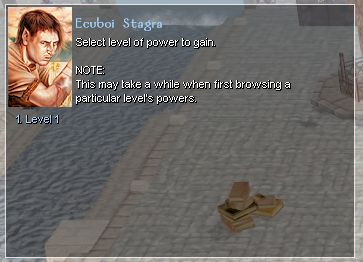
Once you select a level, you will be given a list of all the powers you can take within that level.
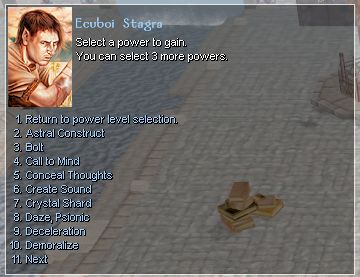
When you select a power, you will be given a description of that power. This includes duration, effects, saving throws, power resistance, as well as metamagic and augmentation options. You may need to use the scrollbar to see the entire description.
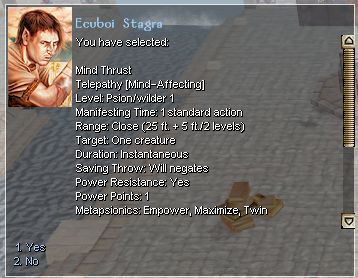
At the end of the desciption, you can choose whether to accept that power or go back and select another one. Untill you accept a power, you can change between different powers and power levels to look at them freely.
How many powers and which powers you have avaliable varies depending on which manifester class you are. Note that unlike bards and sorcerers, you are not limited to selecting powers of separate levels. You can choose to fill your avaliable powers from any level you have avaliable. While higher level powers may appear to be more effective, remember that lower level powers can be augmented and/or have metapsionics applied to them.
Once you have some powers to use, you need to regain your power points. This is done by resting and once complete you will get a message telling you how many power points you have avaliable.
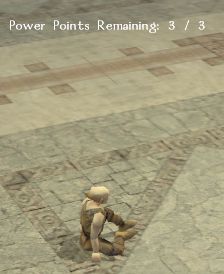
All psionic powers appear on the class radial. If you have so many that they wont all fit on the first layer, then the radial will expand indefinately. Powers can be added to the quickbar in the same way that feats can be.
Every time you manifest a power, you will get a message in the combat logs telling you how many power points you have remaining. If you try to manifest a power that costs more power points than you have remaining, you will get a floating message telling you so and the power will not be manifest.
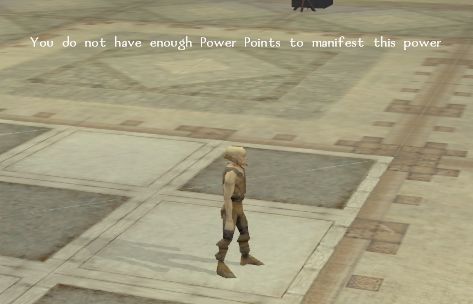
An important part of effectivly using psionics is augmentation. This means that by spending additional power points over and above the base points required by a power you can magnify the power's effects. Most powers can be augmented in only one way, however a few can be augmented to two or more different results. The amount of power points you have to spend for each augmentation varies depending on the power.
This includes the additional costs from augmentation and/or metapsionics. However, abilities that increase your manifester level also increase the maximum number of power points you can spend, for example Overchannel.
Augmentation is controlled by a number of profiles. Switching between profiles happens instantly and it effects powers from that moment onwards. On the main augmentation subradial, there are 3 quickslots, "augmentation off", and augmentation options.

The quickslots each have an augmentation profile associated with them. These profiles can be edited through the augmentation options.
"Augmentation off" has a fixed profile associated with it that has zero for all augmentation options. Thus when selected, you will only pay the base point points, plus any metapsionics.
The other 3 augmentation subradials are used to select any of up to 50 pre-planned profiles. There is one subradial for 0-4, another for 5-9, and one for 00-40. The profile that is currently in use is the combined result of these three subradials.
For example, by default you use profile 00. If you then select the "4" subradial, you will switch to profile 04.
If you then press the "10" subradial, it will combine the "4" with the "10" and switch to profile 14.
If you next select the "7" subradial, it will replace the "4" with "7" and combine that with the "10" to switch to profile 17.
Setting up and managing augmentation profiles is done via the augmentation options. This starts a conversation through which you can manage the profiles.
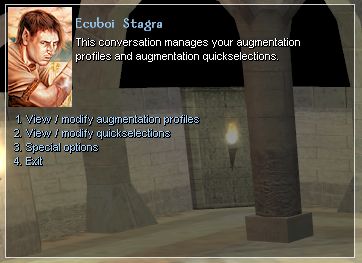
When you are presented with a list of the avaliable profiles, it will look something like this:
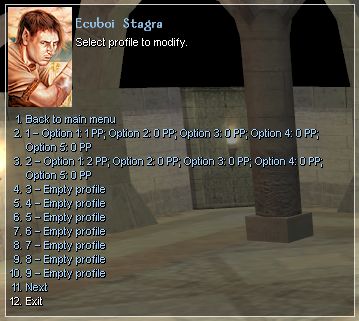
Once you have selected which profile you are going to change, you should have a menu similar to this:
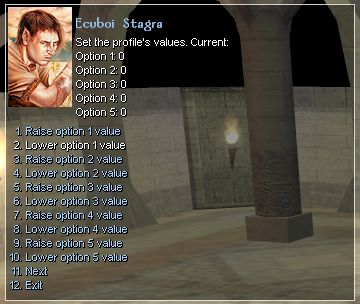
The next page of that conversation, where you can clear your choices and save the profile, looks like this:
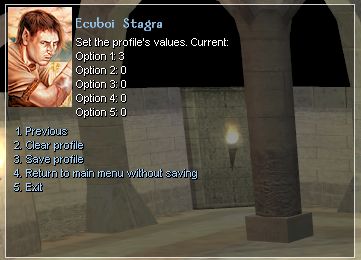
The options choice from the initial page leads to this screen:
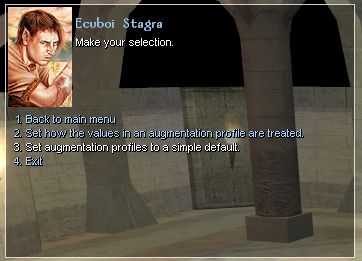
If you use the simple default option, augmentation profile 1 is set to a value of 1 in the first augmentation option and zero in the others. Augmentation profile 2 is then set to a value if 2 in the first augmentation option and zero in the others. This pattern is then repeated over all 50 slots. This may be a good choice when starting a new psionic character in order to save you customizing each profile individually. These simple defaults overwrite any profiles you may have already set up, but it does not change quickslot augmentations.
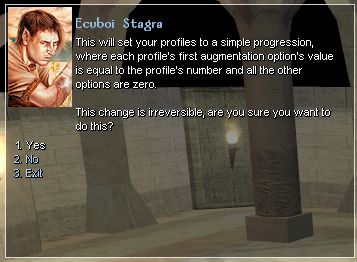
Setting how augmentation profiles are treated is a matter of player choice. You can have it set such that the value in the profile for the augmentation is the number of times that augmentation option is applied. The alternative is to have it set such that the value is the total number of points spent on that augmentation option (note that this does not include the base cost of the power).
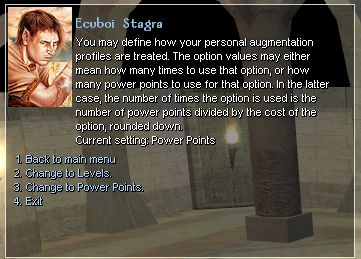
For example, consider the power "Mental Disruption" manifested by a 9th level Psion with augmentation profiles set to levels rather than points.
Augment: You can augment this power in one or both of the following ways.As a 9th level manifester, they can spend up to 9 points in a single power. Mental Distruption is a level 2 power, so has a base cost of 3. This means up to 6 remaining points that can be used for augmentation if desired.
1. For every 2 additional power points you spend, this power's save DC increases by 1.
2. For every 2 additional power points you spend, this power's range and the radius of its area both increase by 5 feet.
One augmentation profile might be to take the first option once and the second option twice. This would have a total cost of (1x2)+(2x2)+3 = 9 power points and would result in a +1 increase in the save DC and a +10 feet increase in the range.
Another augmentation profile might be to augment the first option three times. This would also have a total cost of 9 power points ( (3x2)+(0x2)+3 = 9 ) however, it would have a +3 bonus to save DC but with no additional range. This would be most suited to use against fewer tougher opponents.
If the psion then changed their augmentation profiles to use points rather than levels, that would change what the augmentation does. In that case, the first profile above means that the range is increased by 5 feet and the DC stays the same; the power then costs 5 points overall. This is because 1 point is not enough to augment the first option, and so it is rounded down to zero. The 2 points in the second option is only enough to apply one augmentation, and adds 2 points to the cost.
In cases where there is only one augmentation level avaliable, for example to change the type of creature effected, augmentation is capped at that level. If you try to augment a power that cannot be augmented, or try to use augmentation options that do not apply to that power, then the additional augmentation is not used. In these situations, you dont spend additional power points for no result, nor do you waste time attempting to manifest the power.
